
1. Write a Page Title. Write a descriptive title for each page of 5 to 8 words. Remove as many "filler" words from the title, such as "the," "and," etc. This page title will appear hyperlinked on the search engines when your page is found. Entice searchers to click on the title by making it intriguing.
Plan to use some descriptive keywords along with your business name on your home page. If you specialize in silver bullets and that's what people will be searching for, don't just use your company name "Acme Ammunition, Inc." use "Silver and Platinum Bullets -- Acme Ammunition, Inc." The words people are most likely to search on should appear first in the title (called "keyword prominence"). Remember, this title is nearly your entire identity on the search engines. The more people see that interests them in the blue hyperlinked words on the search engine, the more likely they are to click on the link.
2. Write a Description and Keyword META Tag. The description should be a sentence or two describing the content of the webpage, using the main keywords and key phrases on this page. If you include keywords that aren't used on the webpage, you could hurt yourself. Place the Description META Tag at the top of the webpage, between the tags, in this format: Some search engines include this description below your hyperlinked title.
Your maximum number of characters should be about 255; be aware that only the first 60 or so are visible on Google, though more may be indexed.
3. Include Your Keywords in Header Tags H1, H2, H3. Search engines consider words that appear in the page headline and sub heads to be important to the page, so make sure your desired keywords and phrases appear in one or two header tags. Don't expect the search engine to parse your Cascading Style Sheet (CSS) to figure out which are the headlines -- it won't. Instead, use keywords in the H1, H2, and H3 tags to provide clues to the search engine. (Note: Some designers no longer use the H1, H2 tags. That's a mistake. Make sure your designer defines these tags in the CSS rather than creating headline tags with other names.)
4. Make Sure Your Keywords Are in the First Paragraph of Your Body Text. Search engines expect that your first paragraph will contain the important keywords for the document -- where most people write an introduction to the content of the page. You don't want to just artificially stuff keywords here, however. More is not better. Google might expect a keyword density in the entire body text area of maybe 1.5% to 2% for a word that should rank high, so don't overdo it. Other places you might consider including keywords would be in ALT tags and perhaps COMMENT tags, though few search engines give these much if any weight.
5. Use Keywords in Hyperlinks. Search engines are looking for clues to the focus of your page. When they see words hyperlinked in your body text, they consider these potentially important, so hyperlink your important keywords and keyphrases. To emphasize it even more, the webpage you are linking to could have a page name with the keyword or key phrase, such as blue-widget.htm -- another clue for the search engine.
Plan to use some descriptive keywords along with your business name on your home page. If you specialize in silver bullets and that's what people will be searching for, don't just use your company name "Acme Ammunition, Inc." use "Silver and Platinum Bullets -- Acme Ammunition, Inc." The words people are most likely to search on should appear first in the title (called "keyword prominence"). Remember, this title is nearly your entire identity on the search engines. The more people see that interests them in the blue hyperlinked words on the search engine, the more likely they are to click on the link.
2. Write a Description and Keyword META Tag. The description should be a sentence or two describing the content of the webpage, using the main keywords and key phrases on this page. If you include keywords that aren't used on the webpage, you could hurt yourself. Place the Description META Tag at the top of the webpage, between the tags, in this format: Some search engines include this description below your hyperlinked title.
Your maximum number of characters should be about 255; be aware that only the first 60 or so are visible on Google, though more may be indexed.
3. Include Your Keywords in Header Tags H1, H2, H3. Search engines consider words that appear in the page headline and sub heads to be important to the page, so make sure your desired keywords and phrases appear in one or two header tags. Don't expect the search engine to parse your Cascading Style Sheet (CSS) to figure out which are the headlines -- it won't. Instead, use keywords in the H1, H2, and H3 tags to provide clues to the search engine. (Note: Some designers no longer use the H1, H2 tags. That's a mistake. Make sure your designer defines these tags in the CSS rather than creating headline tags with other names.)
4. Make Sure Your Keywords Are in the First Paragraph of Your Body Text. Search engines expect that your first paragraph will contain the important keywords for the document -- where most people write an introduction to the content of the page. You don't want to just artificially stuff keywords here, however. More is not better. Google might expect a keyword density in the entire body text area of maybe 1.5% to 2% for a word that should rank high, so don't overdo it. Other places you might consider including keywords would be in ALT tags and perhaps COMMENT tags, though few search engines give these much if any weight.
5. Use Keywords in Hyperlinks. Search engines are looking for clues to the focus of your page. When they see words hyperlinked in your body text, they consider these potentially important, so hyperlink your important keywords and keyphrases. To emphasize it even more, the webpage you are linking to could have a page name with the keyword or key phrase, such as blue-widget.htm -- another clue for the search engine.

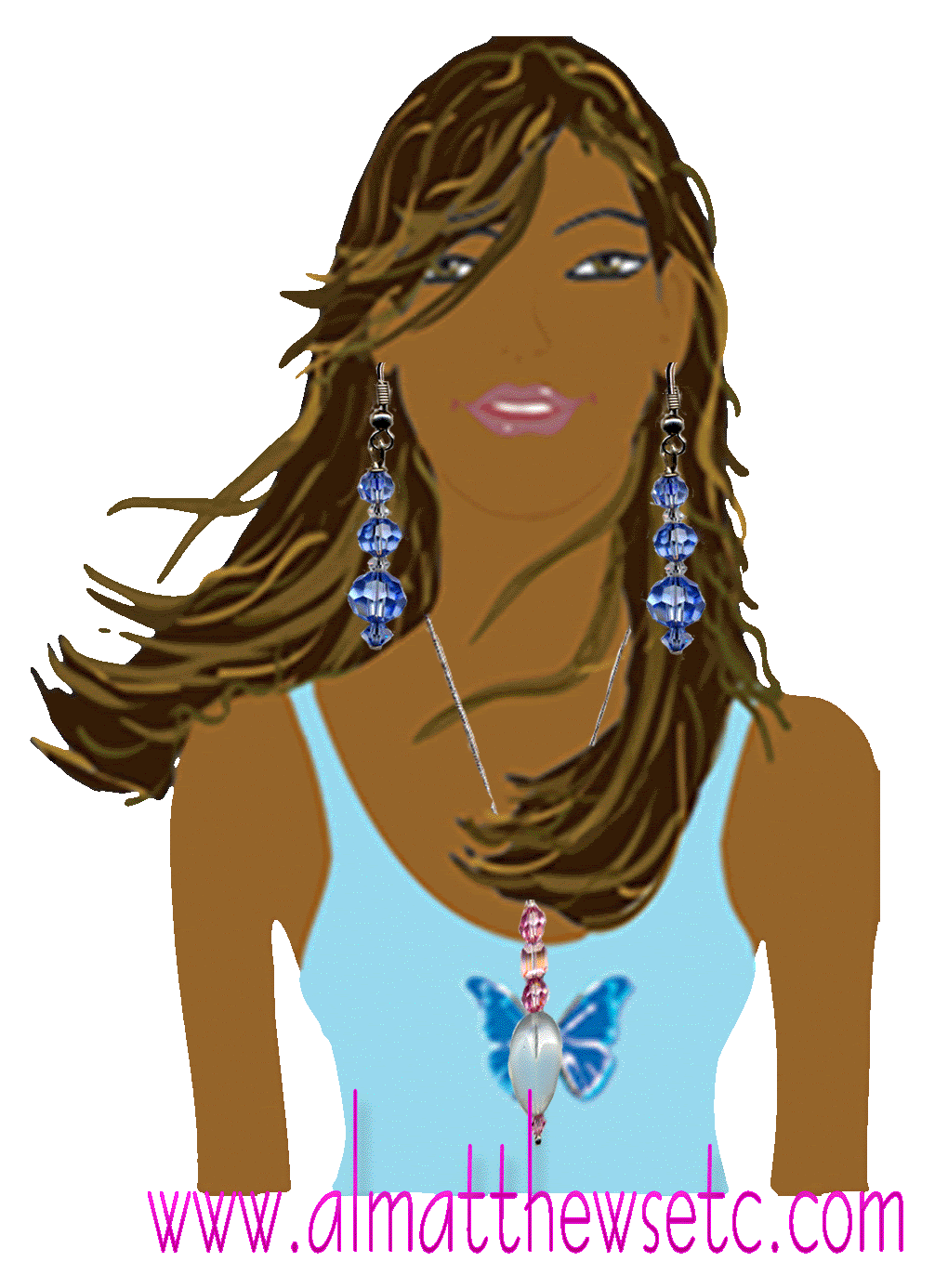



No comments:
Post a Comment